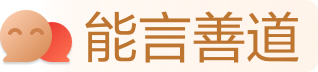芝麻信用评估
芝麻信用评分是合法独立的信用评估及信用管理机构,授权后得到分数越高,代表信用越好
来自网络的回复:我试了能成功。
如果你由于使用了VMM或其他原因开启了open vSwitch,那么在创建macvlan的时候不要选择物理网卡eth0而选择使用ovs虚拟的网卡osv_eth0就不会有问题:
原命令:
docker network create -d macvlan --subnet=10.0.0.0/24 --gateway=10.0.0.1 -o parent=eth0 openwrt
改为:
docker network create -d macvlan --subnet=10.0.0.0/24 --gateway=10.0.0.1 -o parent=ovs_eth0 openwrt
2023-10-28